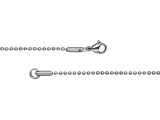Description
Personalized Engraving with Laser: Text
Here you can enter your personal engraving text per line in the text fields. If the text contains only one or two lines, the text is centered and engraved accordingly large. Please keep in mind: the more text you write, the smaller the engraving will be.
On picture 2 you will find different fonts to choose from. Picture 3 shows a selection of symbols that you can add to your personalized engraving at no extra cost. Write the name of your desired font in the 8th field with the name of the font and if desired the name of the symbol in the 9th field. The position of the symbol should be noted in the comment box of the order at check-out. You may also send us a sample picture to service[at]magic-and-arts.com.
On request, we can also use a different font. If you would like to add an individual image, a graphic or a photo to your text, simply add the article "Personalized Engraving Photo or Graphic with Laser" to your shopping cart.
Sizes: Dimensions: depending on the selected engraving medium, please order this separately.